In addition to your PPPoE login details when connecting your Aquiss broadband connection, across certain networks/products that we offer, you will also need to supply the VLAN ID. The guide below provides a basic guide to show you how to add these details on PFSense hardware.
A special thanks to our customer, James Wolf, who has created this guide.
Networks that require Internet VLAN IDs for PPPoEThe following networks require this additional setting when making a PPPoE connection. Without it, your Aquiss username/password will not complete its connection to the internet.
- CityFibre (VLAN ID is 911)
Configuring InterfacesNavigate to Interfaces -> Assignments -> VLAN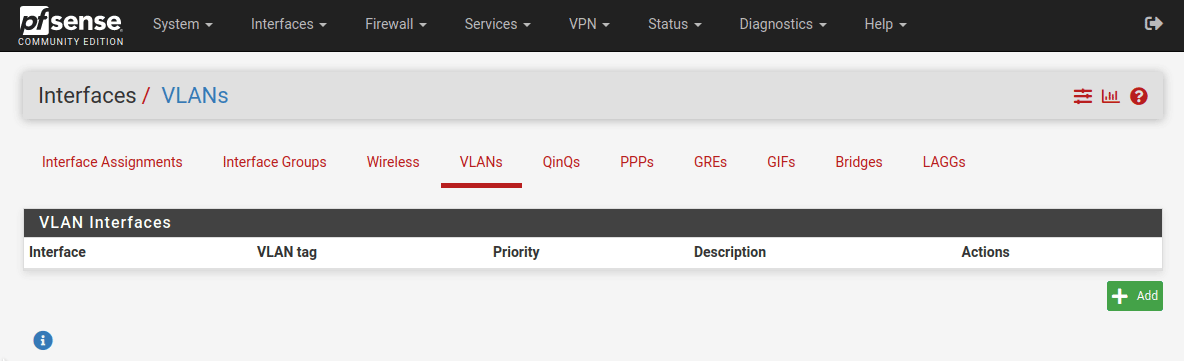
Click Add
Select WAN interface as parent interface, use
911 for VLAN tag and click save
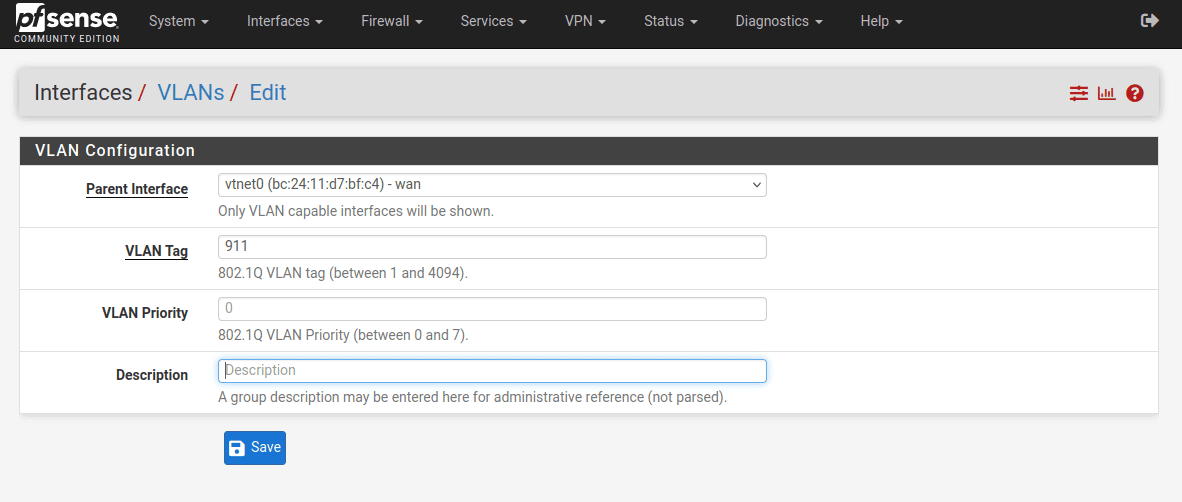 Go to Interface -> Assignments
Go to Interface -> Assignments 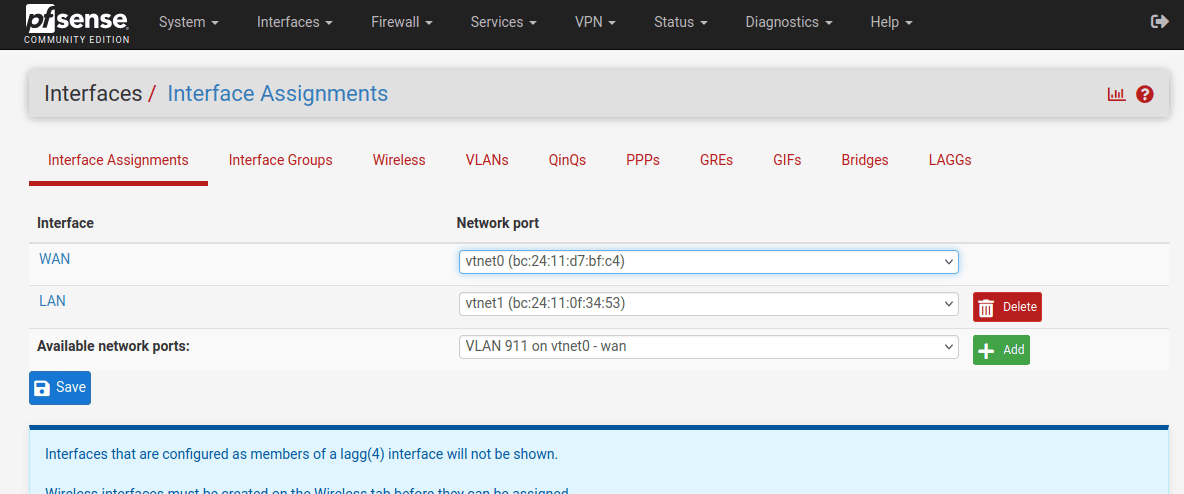
Click Add next to the VLAN interface
Click on the newly-created interface - OPT1
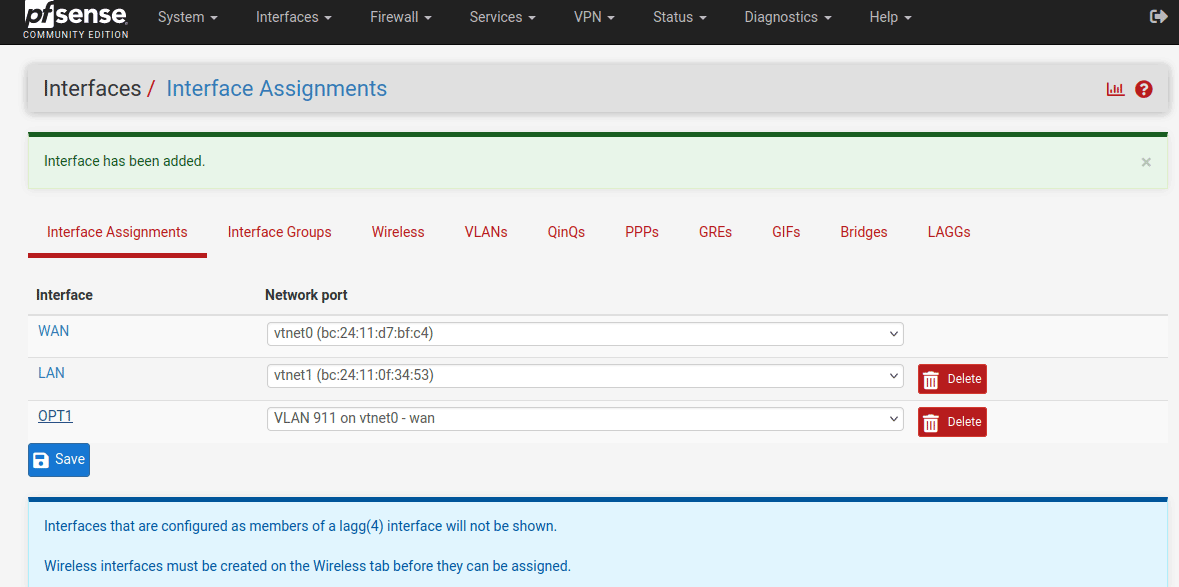 General Configuration
General Configuration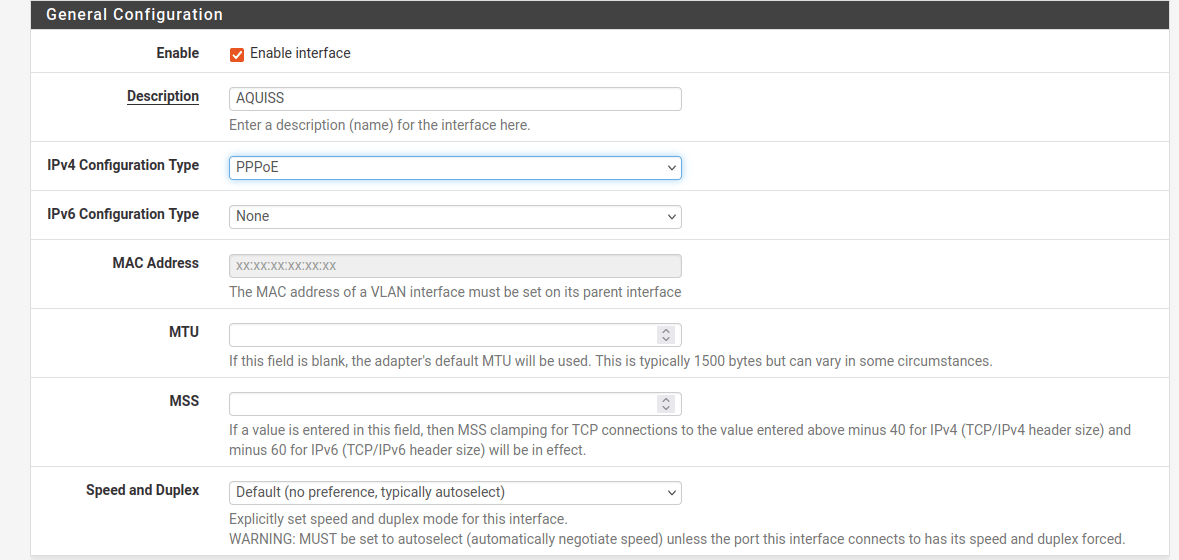 PPPoE Configuration
PPPoE ConfigurationEnter your Aquiss username/password
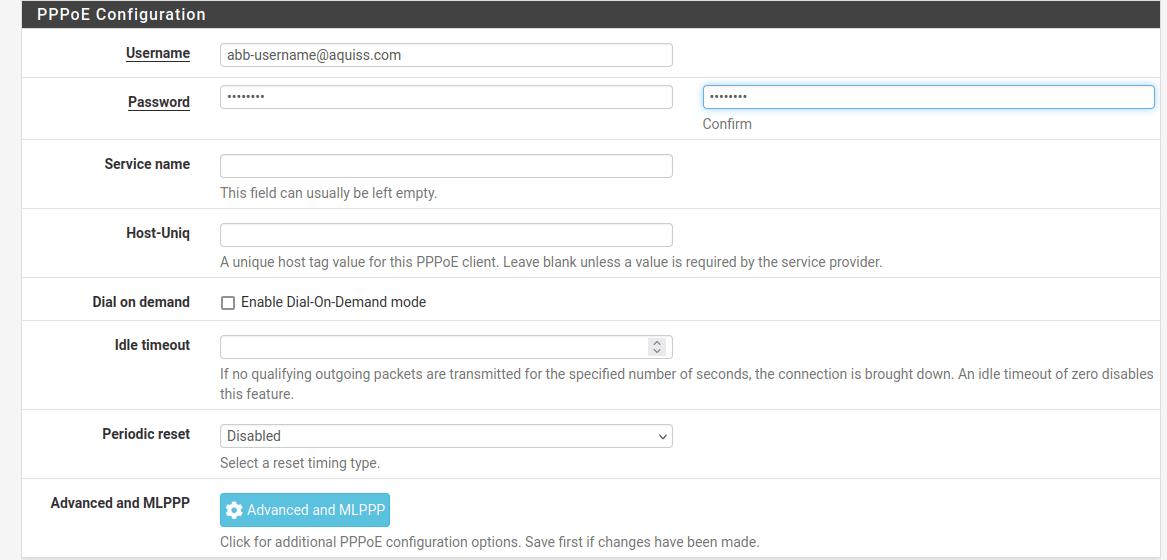
Click Save
Adjust your firewall rules as appropriate,
considering that the newly created VLAN interface is your WAN interface.