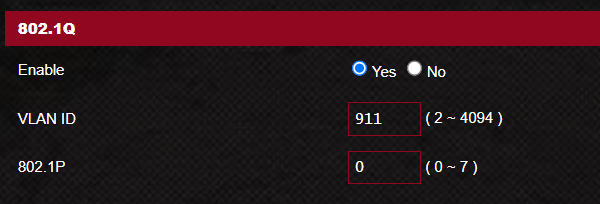It is important to note that
not all Asus routers have an option to enter the
Internet VLAN ID, which is needed in addition to your PPPoE login details when connecting your Aquiss broadband connection to certain networks/products that we offer.
At the time of writing, the only Asus routers which offer VLAN support are:
GT-AX11000 Pro,
GT-AX6000,
ROG Rapture GT-AXE16000,
RT-AX86U Pro and
RT-AX88U Pro and MUST be running the latest firmware series (3.0.0.6.*). Networks that require Internet VLAN IDs for PPPoEThe following networks require this additional setting when making a PPPoE connection. Without it, your Aquiss username/password will not complete its connection to the internet.
- CityFibre (VLAN ID is 911)
Router Interface (Style 1)Connect your computer to the router via wired or WiFi connection and then enter your router LAN IP or enter the routers URL of
https://www.asusrouter.com to load the Asus Router Interface.
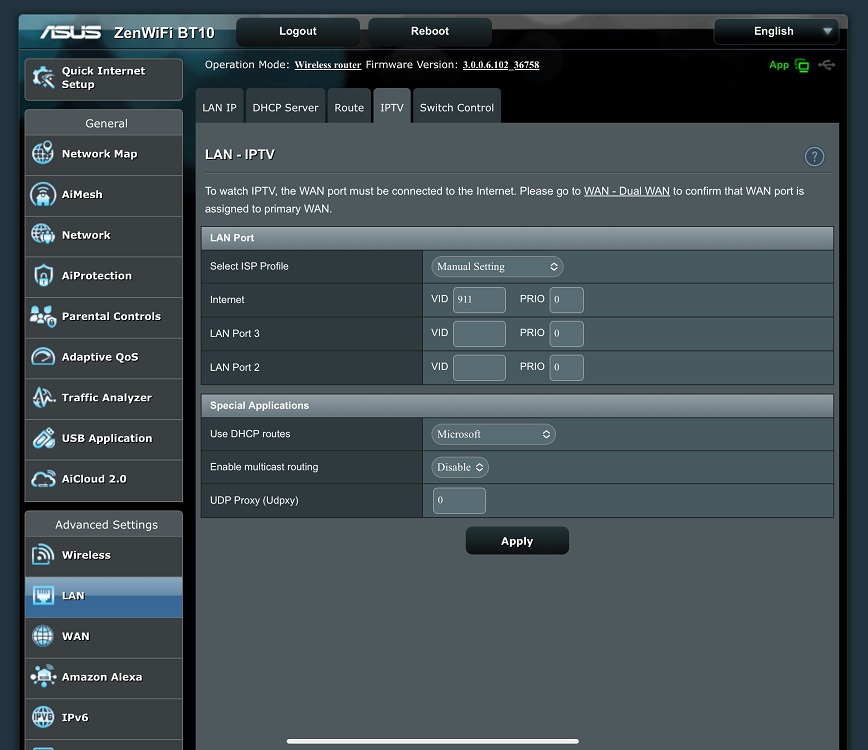
Router Interface (Style 2)Connect your computer to the router via wired or WiFi connection and then enter your router LAN IP or enter the routers URL of
https://www.asusrouter.com to load the Asus Router Interface.
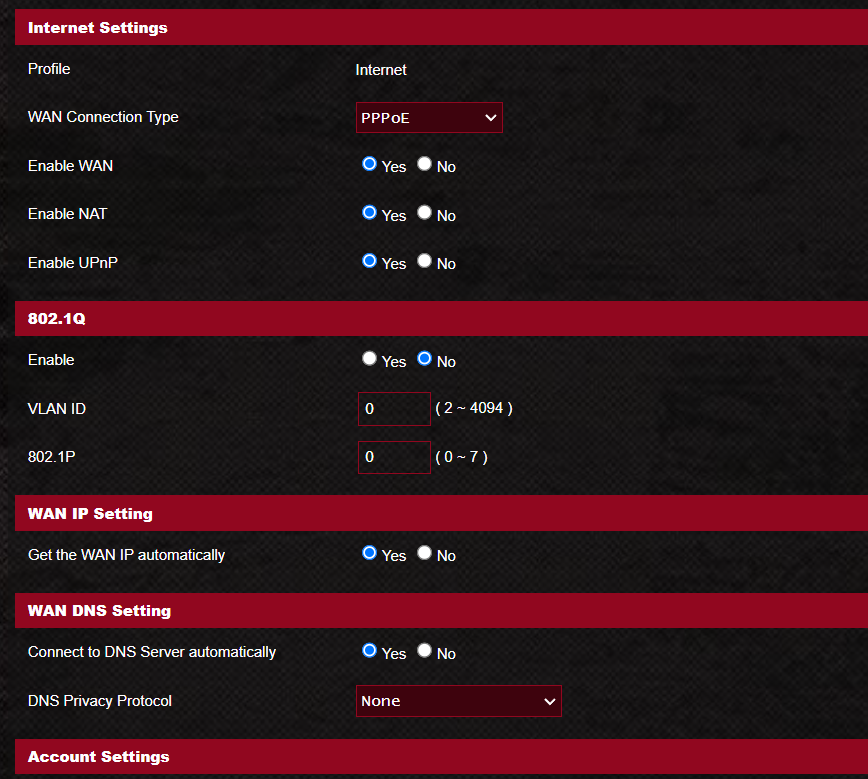
VLAN Adjustments
WAN -> Internet ConnectionIn order to add your VLAN ID details, you need to enable the 802.1Q section and alter the details as shown below.
- WAN Connection Type: PPPoE
- Enable WAN: Yes
- 802.1Q Tag Enable: Yes
- Internet VLAN ID: 911
- Internet VLAN Priority (802.1P): 0 (zero)