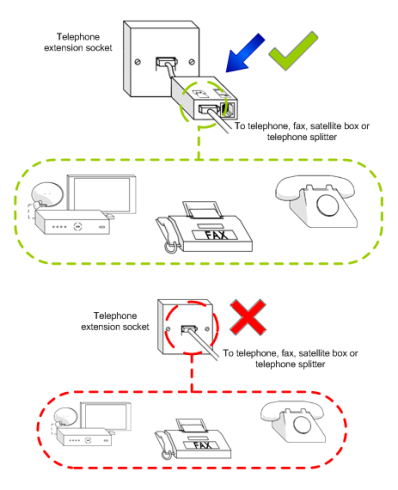This article provides a pictorial representation of how broadband equipment should be set up from your telephone master socket. It also illustrates how additional telephone sockets should be used without disrupting the broadband service. In order to configure most broadband routers, the following settings will be required.
Aquiss Broadband setup from the master telephone socket:
For optimum performance from your Broadband line connect your equipment from the BT master socket as illustrated in the image below.
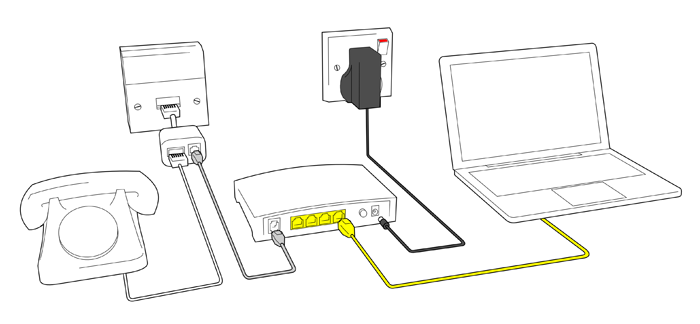 Using broadband with additional telephone sockets and devices:
Using broadband with additional telephone sockets and devices: You will need to connect a filter to any additional telephone sockets that you may be using with other telephones, fax machines or digital/satellite set top boxes. The guide below shows the right way to ensure that these devices are filtered correctly.
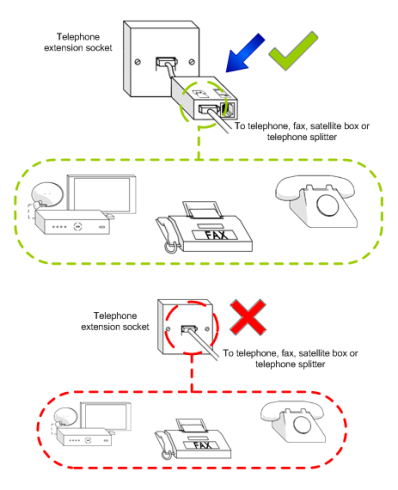 General Technical Details:
General Technical Details: Once your hardware is setup as described above, you will need to configure your Broadband Router/Modem to connect to Aquiss. The method in which this is done differs slightly from manufacturer to manufacturer. You should consult your Router/Modem manual for guidance on how best to achieve this. However, the configuration details will remain the same. Below is a list of technical details that you may need to configure your Broadband Router/Modem.
Authentication Format: Username: abb-username@aquiss.com
Password: is your password
Service Protocols: VPI: 0 (zero)
VCI: 38
VLAN ID: 101
Protocol: PPP over ATM (PPPoA)
Encapsulation Type: VCMUX or VC Based Modulation:
Auto/Multimode Authentication: CHAP
MTU Size: 1492
IP Address Assignment: Unless you have special requirements we would always advise leaving your hardware to automatically obtain your fixed static IP address automatically from Aquiss. Most routers make this option clear, though the wording will change from manufacturer to manufacturer. If you need to fix your IP Address, contact Aquiss support directly where we will be able to provide these details and general guidance.
Broadband DNS Servers: Like IP addresses, DNS settings can be left to obtained automatically, however for those who require static DNS settings, the following IP Addresses can be used.
Primary IPv4:
8.8.8.8 Secondary IPv4:
8.8.4.4 Primary IPv6:
2001:4d48:face:1::b Secondary IPv6:
2001:4d48:face:4::b